Headless CMS vs Traditional CMS: 7 Proven Factors to Decide

Introduction: Headless CMS vs Traditional CMS: Which Fits Your Roadmap? When businesses plan digital growth, one debate almost always surfaces: headless CMS vs traditional CMS. Should you stick to the familiar “all-in-one” model, or adopt a modern headless setup? This decision is more than technical—it directly shapes your site’s speed, scalability, content workflow, and future readiness. In this guide, we’ll compare the two, highlight where each shines, and help you map them to your business roadmap. What Is a Traditional CMS? A traditional CMS like WordPress, Joomla, or Drupal bundles everything in one system—content creation, database, templates, and front-end delivery. Editors work inside a WYSIWYG editor. Developers customize themes or plugins. Content is tied to the front-end framework. This “headful” approach makes setup easier but limits flexibility when scaling across multiple platforms. What Is a Headless CMS? A headless CMS separates content management (the “body”) from presentation (the “head”). Content lives in a database and is delivered via APIs to any device—websites, apps, IoT, AR/VR. Key benefits: Omnichannel publishing (push content everywhere). Tech-stack freedom (React, Vue, Angular, native apps). Future-ready scalability. This makes headless CMS vs traditional CMS a choice between simplicity and innovation. Headless CMS vs Traditional CMS: Side-by-Side Comparison Speed & Performance Traditional CMS: Rendering happens on the server. Plugins often bloat sites, slowing down load times. Headless CMS: Uses APIs and static site generation for faster performance. A strong pick if Core Web Vitals and SEO rankings are critical. Flexibility & Scalability Traditional CMS: Great for smaller sites with limited integrations. Headless CMS: Best for businesses planning global reach, mobile apps, or integration-heavy ecosystems. Security Traditional CMS: A larger attack surface due to plugins and themes. Headless CMS: More secure by design—content layer is isolated, and APIs allow stricter access control. Cost & Maintenance Traditional CMS: Lower upfront cost, but higher long-term maintenance. Headless CMS: Slightly higher setup cost, but better ROI for growth-focused businesses. Use Cases for Traditional CMS Traditional CMS is best if: You’re a small or medium business. You want a low learning curve. Your focus is on blogs, portfolios, or standard websites. You prioritize budget over future scalability. Use Cases for Headless CMS A headless CMS vs traditional CMS analysis leans headless when: You need content across web, mobile, kiosks, or IoT. You want blazing-fast websites for SEO. You’re building apps with frameworks like React or Vue. You need enterprise-grade security and compliance. Popular Platforms for Each Traditional CMS Platforms WordPress (most popular, massive plugin ecosystem). Drupal (customizable but complex). Joomla (declining but still used). Headless CMS Platforms Contentful (enterprise-grade). Strapi (open-source). Sanity.io (developer-friendly). Headless WordPress CMS (hybrid model). Headless vs Headful CMS: Misconceptions Myth: Headless CMS is Always Better Reality: A small local business may not benefit from the complexity of a headless approach. Myth: Traditional CMS Is Dead Reality: Traditional platforms like WordPress still power 40%+ of the web. For many, it’s cost-effective and reliable. Google’s Take on CMS Performance Google doesn’t favor one CMS over another but emphasizes Core Web Vitals. A headless CMS vs traditional CMS decision should factor in how easily you can achieve LCP, INP, and CLS targets. (Reference: Google Web Vitals) Tips for Choosing the Right CMS Start with Business Goals Tie CMS choice to outcomes: faster publishing, omnichannel reach, SEO lift. Think Long-Term Ask: Will my CMS still serve me in 3–5 years, or will I outgrow it? Consider Hybrid Options Platforms like headless WordPress CMS give you the best of both worlds. Internal & External Linking (SEO Strategy) See our blog: CMS Migration Playbook: WordPress, Shopify, Headless for migration insights. Explore: Native vs Hybrid Mobile App: Decision Framework for app dev strategies. Authoritative link: WordPress.org for traditional CMS reference. Why Vedash Tech? At Vedash Tech, we’ve implemented both traditional and headless CMS systems for startups, SMBs, and enterprises. From Django CMS headless builds to headless WordPress CMS migrations, our team ensures performance, security, and ROI. Looking for expert CMS guidance? Vedash Tech can help. Final Thoughts Choosing between headless CMS vs traditional CMS is less about trendiness and more about strategy. If you need speed, omnichannel capability, and scalability, headless is the way forward. If you’re looking for simplicity and cost-effectiveness, traditional CMS still holds its ground. Need a reliable IT partner? Contact Vedash Tech today to discuss your project.
Best 5 CTR Benchmarks You Can Actually Trust
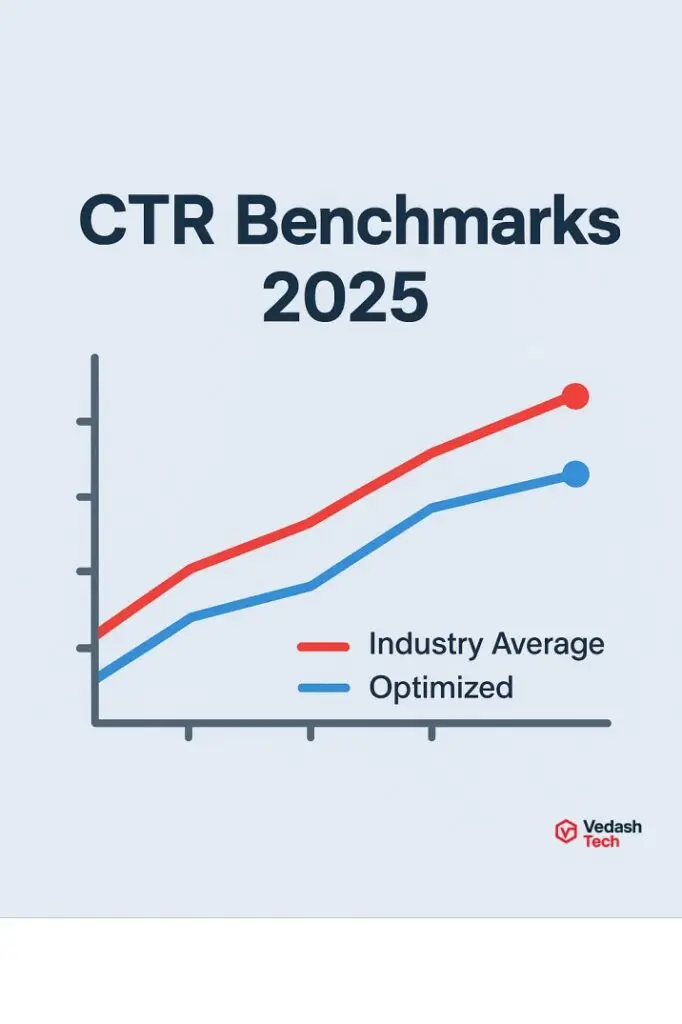
Introduction: Why CTR Benchmarks are important When it comes to digital marketing performance, everyone talks about CTR benchmarks. But not all CTR data is reliable, and comparing your results to inflated industry averages can do more harm than good. The truth is that benchmark CTR should be viewed in context—audience, industry, and channel all play a role. In this article, we’ll explore CTR benchmarks you can actually trust in 2025, why CTR is important, and how improving it can directly benefit your business. Why Benchmark CTR Matters Click-through rate (CTR) measures how often users click on your ad, email, or search result. A strong benchmark CTR helps you understand: How your campaigns compare against competitors. Whether your creative and copy are resonating. Where optimization efforts should focus. Unlike vanity metrics, CTR benchmarks provide actionable insights. Improving CTR translates into real benefits: higher ad quality scores, reduced CPC, and ultimately better ROI. CTR Benchmarks in 2025 – What to Expect Industry-Specific CTR Benchmarks CTR benchmarks vary widely by industry. For example: E-commerce: Average CTR ranges between 2–3%. B2B SaaS: Benchmarks hover closer to 1–1.5%. Healthcare: Typically higher, around 4%, due to informational searches. Knowing your CTR benchmarks 2025 ensures you set realistic goals rather than chasing inflated expectations. Platform-Specific CTR Benchmarks Google Search Ads: 3–5% is considered healthy. Display Ads: 0.5–1% is the norm. Email Campaigns: 2–3% CTR remains standard. 💡 Pro Tip: CTR should always be measured relative to impressions, audience size, and campaign objectives. Common Misconceptions About CTR Benchmarks “Higher is Always Better” A high CTR doesn’t always mean success. If you’re attracting clicks but not conversions, your ROI suffers. “Benchmarks Are Universal” There’s no one-size-fits-all number. Comparing your CTR to an unrelated industry can create false pressure. “CTR Alone Determines Campaign Success” CTR is important, but pairing it with conversion rates and cost-per-acquisition (CPA) paints a clearer picture. How to Improve CTR and Outperform Benchmarks Craft Better Headlines and CTAs Strong calls-to-action directly influence click behavior. Phrases like “Get Started Today” or “See Pricing Now” can raise CTR significantly. Optimize Ad and Landing Page Relevance Google rewards relevance. Matching ad copy, keywords, and landing page messaging boosts CTR and reduces ad spend. Leverage A/B Testing Testing headlines, creative, and placement ensures you find combinations that consistently beat average CTR benchmarks. The Benefits of CTR Beyond Benchmarks Quality Score and CPC Savings Higher CTRs improve ad quality scores, reducing cost-per-click (CPC). This allows your campaigns to stretch budgets further. Better Audience Insights CTR helps identify what resonates with your audience, guiding future campaign strategies. Improved ROI Every incremental lift in CTR compounds into more conversions, sales, and revenue growth. Benchmark CTR vs Other Metrics It’s important to balance CTR with: Conversion Rate (CVR): Are clicks driving action? Bounce Rate: Are visitors engaged post-click? Cost Per Lead (CPL): Is your spend justified? This holistic approach ensures you’re not just chasing clicks, but driving results. CTR Benchmarks 2025 – Key Takeaways Reliable benchmark CTR varies by industry and platform. CTR should always be evaluated alongside ROI-focused metrics. Incremental improvements deliver measurable business value. In 2025, focus on quality clicks rather than inflated averages. How Vedash Tech Helps Clients Improve CTR At Vedash Tech, we don’t just look at industry averages—we build custom CTR benchmarks for your campaigns. Our digital experts help businesses improve ad copy, optimize landing pages, and leverage data-driven A/B testing. Looking for more insights? Check out our posts on: Native vs Hybrid Mobile App: Decision Framework CDN Performance Metrics: Before and After 💡 Need tailored campaign optimization? Vedash Tech specializes in maximizing CTR, conversion, and ROI across platforms. Final Thoughts – Why CTR Benchmarks You Can Trust Matter Inflated or irrelevant CTR data can steer your campaigns in the wrong direction. By focusing on benchmark CTR that matches your industry, platform, and goals, you can build a roadmap to sustainable success. Strong CTA:👉 Need a reliable IT and marketing partner to help you improve CTR and ROI? Contact Vedash Tech today to discuss how we can optimize your campaigns with proven strategies.
Client Kickoff Meeting: 10 Proven Tips for a Smooth Website Launch

Introduction: Why the Client Kickoff Meeting Matters Every successful website project starts with clarity. A client kickoff meeting is where expectations, goals, and strategies align before design or development begins. Without preparation, projects risk delays, scope creep, and missed opportunities. By bringing the right information and answering key website kickoff questions, you set your project up for success. What Is a Client Kickoff Meeting? A client kickoff meeting is the first structured discussion between your business and your IT or web development company. It’s where you share your vision, clarify deliverables, and ensure both sides understand the roadmap. Think of it as the blueprint stage—without it, even the best developers can miss the mark. Why Preparation Matters for Website Development Meetings Walking into a website development meeting without preparation is like starting a road trip without a map. Preparation ensures: The project timeline stays realistic. The development team fully understands your goals. Potential risks are identified early. Both client and agency save time and money. This is why answering detailed website kickoff questions ahead of time is crucial. 10 Things Clients Should Bring to a Client Kickoff Meeting 1. Clear Business Goals Before discussing design or functionality, define your “why.” Are you building for leads, e-commerce growth, or brand awareness? Sharing business objectives anchors all decisions. 2. Target Audience Profiles Bring insights into who you’re trying to reach. Demographics, behaviors, and pain points help shape a user-friendly website. 3. Branding Guidelines Logos, fonts, brand colors, and tone-of-voice guidelines should be ready. Consistency is essential for credibility. 4. Website Content (or Content Plan) Even a draft content plan helps the team align design around messaging. If you don’t have one, outline who will write content and when. 5. Competitor Examples Competitor websites provide benchmarks. Share what you like (and dislike) so your development team avoids guesswork. 6. Must-Have Features E-commerce checkout, booking systems, dashboards, or blog—list your “must-haves” before discussing nice-to-haves. 7. Technical Constraints Using specific CRMs, APIs, or legacy systems? Share these during the kickoff to avoid late-stage surprises. 8. Budget & Timeline Expectations Transparency ensures realistic planning. Even a budget range helps your IT company meeting stay on track. 9. Team Roles & Decision-Makers Identify who approves designs, content, or budgets. Delays often happen when decision-making chains are unclear. 10. Success Metrics How will you measure success? Conversions, traffic growth, or reduced bounce rates? Defining KPIs early keeps progress measurable. Tips for Kickoff: Making the Most of the Meeting Here are some tips for kickoff to get the most value out of your meeting: Be specific: Don’t just say “we want more traffic”—clarify “we want a 25% increase in organic leads.” Be honest: Share challenges with your last website (slow, hard to update, poor SEO). Be open-minded: Your IT partner may suggest alternatives you hadn’t considered. Document everything: Summaries prevent misunderstandings down the line. Website Kickoff Questions You Should Be Ready to Answer Expect these common website kickoff questions from your development team: What problem should your new site solve? Who are your top 3 competitors? What platforms/tools are you already using? Do you need SEO optimization at launch? How do you plan to maintain or update content post-launch? Being prepared with answers makes your client kickoff meeting smoother and more productive. Common Mistakes to Avoid in a Client Kickoff Meeting Arriving without content: Content defines structure. Not assigning decision-makers: Too many voices delay approvals. Overloading features: Focus on MVP (minimum viable product). Skipping metrics: Without KPIs, success is hard to measure. Why Work With Vedash Tech for Your Client Kickoff Meeting At Vedash Tech, we believe every client kickoff meeting should feel like collaboration, not interrogation. Our process balances structured website development meeting workflows with flexible communication. Unlike large agencies where your project may feel like one of many, we prioritize personal treatment and measurable results. We guide clients through website kickoff questions, streamline communication, and build sites optimized for speed, SEO, and long-term growth. Final Thoughts: Setting the Stage for Website Success Your website’s success starts long before the first line of code. Walking into a client kickoff meeting prepared—with goals, audience insights, and priorities—empowers your IT partner to deliver the right solution. 👉 Ready for your next meeting with IT company experts? At Vedash Tech, we specialize in turning kickoff plans into conversion-driven websites. Contact us today to begin your journey. Are you looking for a hosting for your new mobile app? Check out Hostinger VPS hosting.
CDN vs No CDN: Before/After CDN Performance Metrics That Prove the Difference

Introduction: Why CDN Performance Metrics Matter When it comes to modern websites and applications, speed is no longer optional—it’s survival. Studies show that a one-second delay can reduce conversions by up to 7%. That’s where CDN performance metrics step in. By comparing CDN vs no CDN before/after metrics, businesses can clearly see the measurable impact of using a content delivery network. In this guide, we’ll break down the numbers, cover CDN best practices, discuss how CDN vs API performance differs, and explain why “a CDN is not faster than a local copy” isn’t always the whole truth. We’ll also clarify where a CDN before load balancer fits in enterprise setups. What Is a CDN and Why Do Metrics Matter? A Content Delivery Network (CDN) is a globally distributed network of servers that caches and delivers your website’s static and dynamic assets. Instead of every user request hitting your origin server, nearby edge servers serve files instantly. But here’s the key: without CDN performance metrics, you’re flying blind. Metrics allow you to prove improvements in speed, reliability, cost, and scalability. They also expose weak spots—such as under-optimized caching policies—that prevent you from getting full value. Core CDN Performance Metrics to Track Latency Latency measures the time it takes for data to travel from server to user. With a CDN, requests route to a nearby edge location instead of crossing continents. No CDN: 150–300 ms latency typical for global visitors. With CDN: 20–50 ms latency in most regions. Time to First Byte (TTFB) This metric reveals backend processing and network efficiency. No CDN: 600–800 ms TTFB due to repeated origin hits. With CDN: 100–200 ms TTFB when cached at the edge. Cache Hit Ratio (CHR) CHR shows what percentage of requests are served from cache. A higher ratio means lower costs and faster delivery. Best practice: Aim for 90%+ cache hit ratio. Core Web Vitals (LCP, INP, CLS) Google’s ranking signals now depend heavily on page performance. CDNs directly improve Largest Contentful Paint (LCP) and Interaction to Next Paint (INP). Before/After Case Study – CDN vs No CDN Metrics Here’s a simplified comparison table showing the difference when a mid-sized e-commerce store implemented a CDN: Metric Without CDN With CDN Improvement Latency (ms) 220 35 84% faster TTFB (ms) 720 180 75% faster LCP (seconds) 3.8s 1.4s 63% faster Cache Hit Ratio N/A 92% – Conversion Rate 2.4% 3.3% +37% lift These CDN performance metrics make one thing clear: faster websites convert better. CDN Best Practices That Maximize Gains Even the best CDN won’t deliver results if configured poorly. To optimize: Cache Strategically Cache static assets (images, CSS, JS) aggressively. Use smart rules for dynamic pages. Optimize Media Delivery Convert images to WebP/AVIF. Use video streaming via CDN instead of self-hosting. Secure Edge Layer Enable DDoS protection, WAF, and TLS termination at the edge. Monitor and Iterate Regularly analyze CDN performance metrics. Adjust caching policies based on user traffic patterns. Clearing the Myths: “A CDN Is Not Faster Than a Local Copy” You’ll often hear skeptics argue that “a CDN is not faster than a local copy.” In some hyper-local setups—like an intranet—this is true. If your users are always near your origin server, a CDN adds little benefit. But for global businesses, cdn performance metrics prove otherwise. For example: A user in Germany accessing a U.S.-hosted site sees ~200 ms latency without a CDN. With a German edge node, latency drops below 30 ms. So yes, a CDN may not beat a true local copy, but in real-world distributed traffic, it’s not even close: CDNs win. CDN vs API Performance: The Overlap Sometimes, people compare CDN vs API delivery. Here’s the nuance: APIs: Usually dynamic, returning fresh data. CDN: Optimized for static content but increasingly caching API responses. Best practice: cache API responses at the edge where possible. For example, product catalog APIs in e-commerce can safely cache for seconds or minutes, cutting global response times drastically. CDN Before Load Balancer: Enterprise Design In large deployments, teams debate whether to place the CDN before load balancer or vice versa. CDN before load balancer: Most common, because traffic first hits the CDN, reducing load before it reaches the LB. Load balancer before CDN: Useful in cases where multiple origins exist, but less efficient. The takeaway: Always validate with cdn performance metrics to confirm your chosen architecture is delivering results. How Vedash Tech Helps You Measure CDN Performance Metrics At Vedash Tech, we don’t just set up a CDN and walk away. We run detailed before/after tests across latency, TTFB, Core Web Vitals, and cache efficiency. Every client gets a metrics dashboard to track ongoing performance. Why this matters: Big providers often treat your project like just another number. We treat every site personally. With us, your cdn performance metrics translate directly into business growth. Internal and External Resources Internal link: Read our guide on eCommerce web development services for deeper insights on scaling online stores. Internal link: Learn about Headless CMS migration for modern architectures. Outbound link: Explore Google’s Web Vitals documentation for performance standards. FAQs What are the most important CDN performance metrics? Latency, TTFB, cache hit ratio, and Core Web Vitals are the key metrics that prove whether your CDN setup is successful. Is a CDN always faster than no CDN? Not always for purely local sites, but for global traffic, CDNs consistently reduce latency and improve user experience. Where should a CDN sit in architecture? In most setups, CDN sits before the load balancer, filtering and accelerating traffic before it reaches your servers. Conclusion: Measuring Matters Choosing to use a CDN isn’t just about “speed”—it’s about measurable business impact. By tracking cdn performance metrics, you prove ROI, protect SEO rankings, and deliver the seamless digital experience users expect. At Vedash Tech, we specialize in setting up, optimizing, and monitoring CDNs for maximum results. If you’re ready to unlock faster speeds and higher conversions, contact us today. Are you looking for a hosting for your new mobile app? Check
Introduction: Why the Native vs Hybrid Mobile App Decision Matters
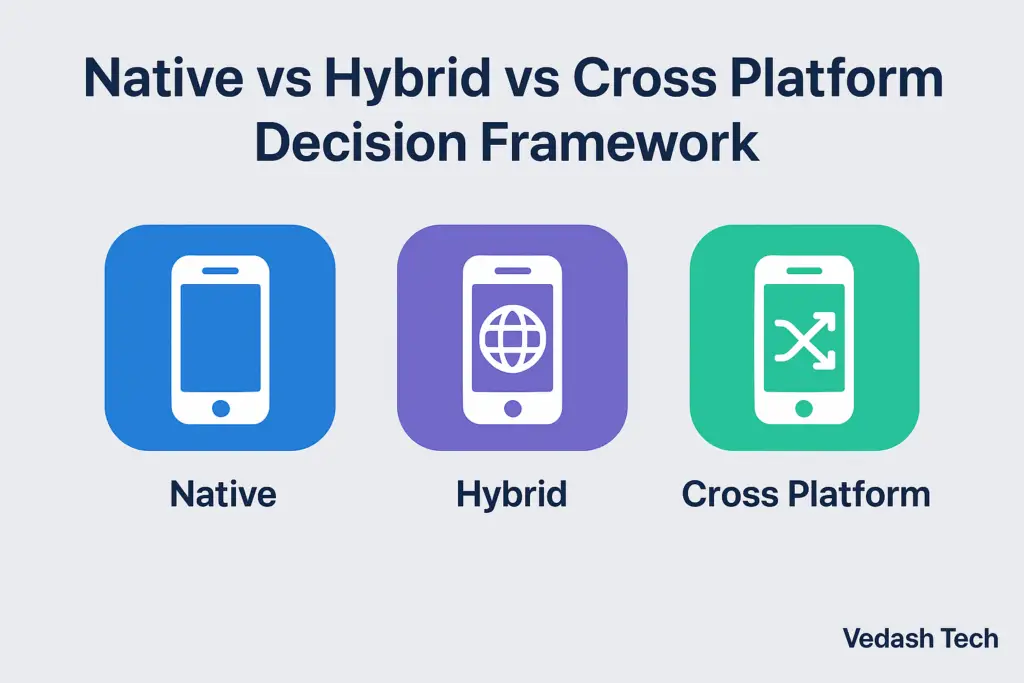
Introduction: Why the Native vs Hybrid Mobile App Decision Matters If you’re building a mobile product in 2025, the question of native vs hybrid mobile app development is unavoidable. Business leaders want the reach of iOS and Android without draining budgets. Developers need flexibility, speed, and performance. Investors expect growth without technical debt. But here’s the reality: there’s no universal winner. Choosing between native vs. hybrid vs. cross-platform vs. responsive web depends on your goals, timeline, budget, and the type of experience you want to deliver. This guide gives you a decision framework—not just a list of pros and cons—so you can confidently pick the right path. The Core Definitions What is Native App Development? Native apps are built specifically for one platform—Swift/Objective-C for iOS or Kotlin/Java for Android. This gives you direct access to device hardware, OS updates, and the smoothest user experience. Best for: high-performance apps, games, AR/VR, complex enterprise tools. Trade-off: two separate codebases, higher costs. What is Hybrid App Development? Hybrid apps use web technologies (HTML, CSS, JavaScript) wrapped in a container to run on multiple platforms. Frameworks like Ionic and Cordova make this possible. Key Traits of Hybrid Apps Faster to build than native. Single codebase, easier maintenance. Performance is decent but may lag for heavy apps. What is Cross-Platform App Development? Cross-platform frameworks like Flutter and React Native let you write one codebase that compiles into near-native apps for iOS and Android. Why Cross-Platform Stands Out Almost native performance. Shared UI logic and components. Growing developer ecosystem. Responsive Web as a Fourth Option Sometimes, you don’t need an app at all. A responsive website optimized for mobile can replace or complement an app. But it won’t offer offline capabilities or deep device integration. Comparing Native vs Hybrid vs Cross Platform Performance: Native vs Hybrid Mobile App vs Cross-Platform Native: Smoothest, most responsive. Hybrid: Slower transitions, depends on web view. Cross-Platform: Near-native with occasional edge cases. Development Speed & Cost Native: Two teams, double the cost. Hybrid: Quick and cost-effective for MVPs. Cross-Platform: Balanced—one team, good speed. Maintenance & Updates Native: Each platform updated separately. Hybrid: Easier updates, but limited flexibility. Cross-Platform: Centralized updates, efficient. User Experience (UX) Native: Feels natural, uses platform-specific design. Hybrid: Sometimes inconsistent UI/UX. Cross-Platform: Good UI but still slightly behind native. Native vs Hybrid Mobile App: Key Business Scenarios When Native Wins Complex animations, AR/VR, heavy device integration. Apps needing long-term OS feature parity. When Hybrid Works Budget is tight. Proof of concept or MVP launch. When Cross-Platform Shines Startups needing to scale fast. Businesses needing both Android and iOS with limited resources. Native vs. Hybrid vs. Cross-Platform vs. Responsive Web Approach Cost Performance Time-to-Market Maintenance Best Use Case Native High Excellent Slow Separate updates Games, AR/VR, enterprise apps Hybrid Low Moderate Fast Easy MVPs, budget projects Cross-Platform Medium Near-native Medium Centralized Scalable apps, startups Responsive Web Low Depends on browser Fast Easy Content-focused products Cross Platform vs Native Development: Cost Breakdown India vs USA vs Europe India: $20–40/hour. Best for startups and SMEs seeking value. USA: $100–150/hour. Best for enterprise compliance-heavy projects. Europe: $60–90/hour. Balance of quality and cost. For many companies, blending teams (India + US/EU) gives cost-effectiveness with high-quality outcomes. Common Myths to Avoid Myth 1: “Hybrid = Bad” Modern hybrid apps work fine for simple use cases. Myth 2: “Native is Always Better” Native isn’t always cost-effective for early-stage businesses. Myth 3: “Cross-Platform Can’t Scale” Flutter and React Native now handle millions of users smoothly. Decision Framework: 7 Steps to Clarity Step 1: Define Outcomes Tie native vs hybrid mobile app decisions to business KPIs, not trends. Step 2: Budget Reality Check Estimate true cost—dev + maintenance + scaling. Step 3: Time-to-Market Match framework to deadlines. Cross-platform often balances speed and quality. Step 4: User Needs Do your users demand offline mode, deep device features, or just quick access? Step 5: Team Skills Choose a path your dev team can actually deliver. Step 6: Integration Complexity Consider ERP, CRM, payment gateways—some frameworks integrate easier. Step 7: Long-Term Scaling Will you support one country or go global? Think 2–3 years ahead. Internal & External Links Internal: Link to Vedash Tech blogs on e-commerce headless CMS and IT development services. External: Reference Flutter docs, React Native docs, or Google’s mobile guidelines. Final Thoughts: Choosing the Right Path The native vs hybrid mobile app decision doesn’t have a one-size-fits-all answer. The right choice depends on your goals, budget, deadlines, and customer needs. At Vedash Tech, we help businesses cut through the noise and choose wisely. Whether you need native, hybrid, or cross-platform, our team builds fast, secure, and scalable apps tailored for growth. Contact Vedash Tech today to start your mobile journey with confidence. Are you looking for a hosting for your new mobile app? Check out Hostinger VPS hosting.
Ecommerce Headless CMS: 15 Proven Migration Steps
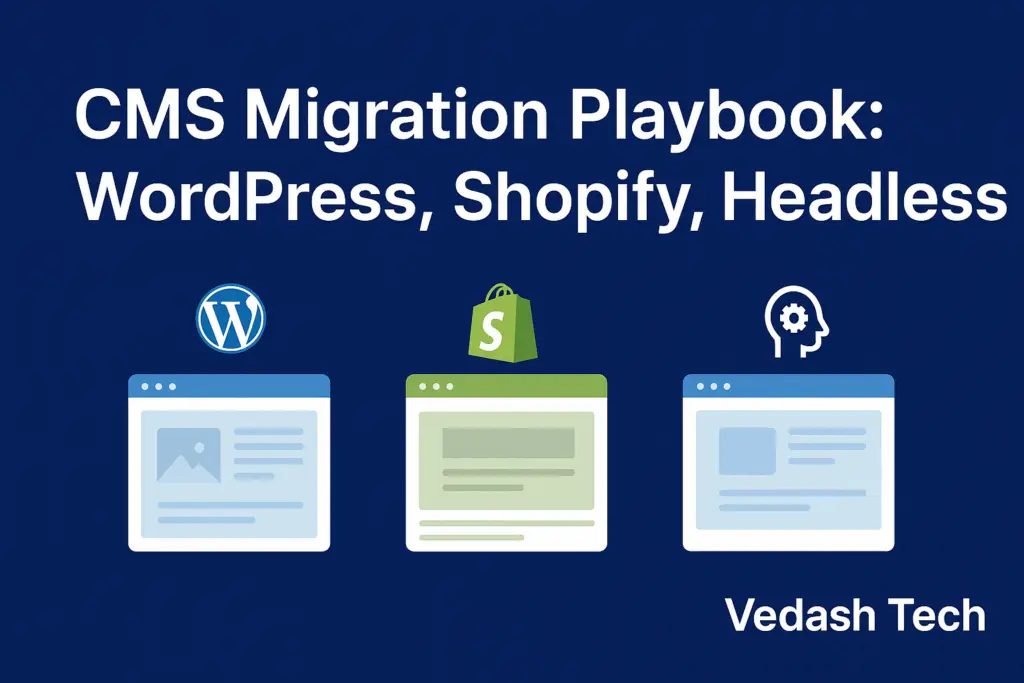
Ecommerce Headless CMS Migration Playbook: WordPress, Shopify, Headless Rebuilding a content stack is high-stakes. Get it right, and your site becomes faster, easier to update, and more scalable. Get it wrong, and you risk traffic loss, broken checkouts, and frustrated editors. This cms migration playbook gives business leaders a practical way to navigate the move to an ecommerce headless cms, comparing WordPress, Shopify, and fully headless approaches—without drowning you in jargon. You’ll learn what to migrate, how to protect SEO, which integrations to plan, and when to choose headless WordPress CMS, Shopify CMS integration, or a Django CMS headless stack. What Is an Ecommerce Headless CMS (and When to Use It)? An ecommerce headless cms separates content management (the “back end”) from the front end (what customers see). Editors create and organize content in a CMS, and APIs deliver that content to any front end: web, mobile, kiosk, POS screens, or third-party channels. For commerce, it means your product data, editorial content, and transactional flows don’t need to live in a single monolithic system. Why teams choose headless: Speed & UX: JavaScript frameworks (Next.js, Remix, Nuxt) + edge rendering deliver faster pages. Omnichannel: Reuse content across web, apps, and marketplaces. Dev freedom: Front-end teams ship quickly without CMS theme constraints. Security: Smaller attack surface on the public layer; the CMS can live behind an auth wall. When not to go headless (yet): You have a tiny team and don’t need multi-channel. You rely on plugins/theme editing with minimal dev resources. You can hit 90% of goals with modern WordPress or Shopify Online Store 2.0 themes. Quick Platform Landscape (WordPress, Shopify, Headless) Traditional WordPress: Best for content-heavy brands. Paired with WooCommerce for basic to mid-complexity commerce. Headless WordPress CMS: Keep WordPress for authoring; use a modern front end via REST/GraphQL. Shopify (theme-based): Fast to market, stable checkout, vast app ecosystem. Shopify CMS integration (headless): Use Shopify for products/checkout + a headless content layer for editorial. Fully headless (e.g., Django CMS headless, custom back end): Maximum flexibility for complex catalogs, unique workflows, or multi-app ecosystems. The 15-Step CMS Migration Playbook (Your Proven Path) Use this as your checklist from discovery to post-launch hardening. It’s stack-agnostic and works whether you adopt headless WordPress CMS, Shopify CMS integration, or a Django CMS headless setup. 1) Set business outcomes (not just features) Start with clear goals: higher conversions, retained SEO rankings, faster publishing, and stronger Core Web Vitals. Tie every migration step to measurable outcomes, not hype. A smart ecommerce headless cms project should drive real ROI, not just give you new features that look modern but don’t impact your bottom line. 2) Inventory content and data (single source of truth) Catalog everything—pages, blogs, products, images, redirects, menus, and metadata. Map where the truth lives (PIM, ERP, CRM). This avoids chaos mid-project and prevents duplication or loss. Without a full content inventory, even the best ecommerce headless cms migration will suffer setbacks. Accuracy and structure at this step pay dividends later. 3) Model the content (future-ready) Think beyond “pages.” Define reusable content types like hero banners, promo cards, and comparison tables. These structures let your team publish across web, app, and future channels. Done right, content modeling makes your ecommerce headless cms scalable and omnichannel-ready, keeping marketing flexible without re-engineering templates again and again. 4) Pick your architecture & pathway Choose based on skills and priorities. Options include moving to headless WordPress CMS, full Shopify CMS integration, a Joomla WordPress migration, or adopting Django CMS headless for advanced APIs. The right architecture ensures your ecommerce headless cms is not just future-proof, but also efficient for your team and budget. 5) Map URLs and redirects (SEO safeguard) Export every existing URL, define final patterns, and prepare permanent redirects. Broken links are the #1 reason migrations fail SEO-wise. Protect rankings with airtight planning. An ecommerce headless cms migration should never cost you search visibility—it should strengthen it by preserving authority while adding speed and structure. 6) Preserve structured data (rich results) Carry product schema, FAQ schema, breadcrumbs, and reviews. Structured data powers rich results that boost CTR in Google. Test in staging before launch. For ecommerce, schema accuracy is critical. A strong ecommerce headless cms setup ensures structured data is consistently applied and updated, giving you an edge in organic visibility. 7) Decide media strategy (speed first) Standardize file formats (WebP, AVIF), alt text, and delivery methods. Use a CDN for optimization. In a headless WordPress CMS or Django CMS headless setup, keep all media centrally stored and referenced. An optimized media plan ensures your ecommerce headless cms stays fast, lightweight, and search-friendly across devices. 8) Rebuild templates as components Shift from static templates to reusable blocks—hero sections, product cards, testimonials, and banners. Editors drag and drop, staying on-brand without slowing developers down. This is where ecommerce headless cms platforms shine: agility, consistency, and scalability. Reusable components save time while making your design system stronger and easier to maintain. 9) Plan integrations early Payments, search, reviews, CRM, ERP, analytics, and personalization tools must all connect seamlessly. For Shopify CMS integration, decide what stays in Shopify versus the CMS. An ecommerce headless cms thrives when integrations are modular and well-planned, giving your teams real-time data while ensuring customers enjoy seamless shopping journeys. 10) Migrate content in waves Don’t attempt everything at once. Move a small, representative set of content first to validate mapping, formats, and media. Then automate the rest with scripts, keeping manual QA for top pages. A phased approach to ecommerce headless cms migration reduces risks, reveals gaps early, and ensures smoother full-scale rollouts. 11) Replatform SEO (no gaps) SEO cannot be an afterthought. Preserve meta tags, canonical rules, hreflang, pagination, and sitemaps. Many headless setups forget canonicals, creating duplicate issues. Document and apply SEO rules carefully. A properly managed ecommerce headless cms migration safeguards your search traffic, ensuring rankings stay intact while your new platform performs even better. 12) Performance budgets & monitoring Set load-time budgets early (LCP, CLS, INP). Add real-user monitoring, log
It Development Service: Best in-depth guide on the Internet
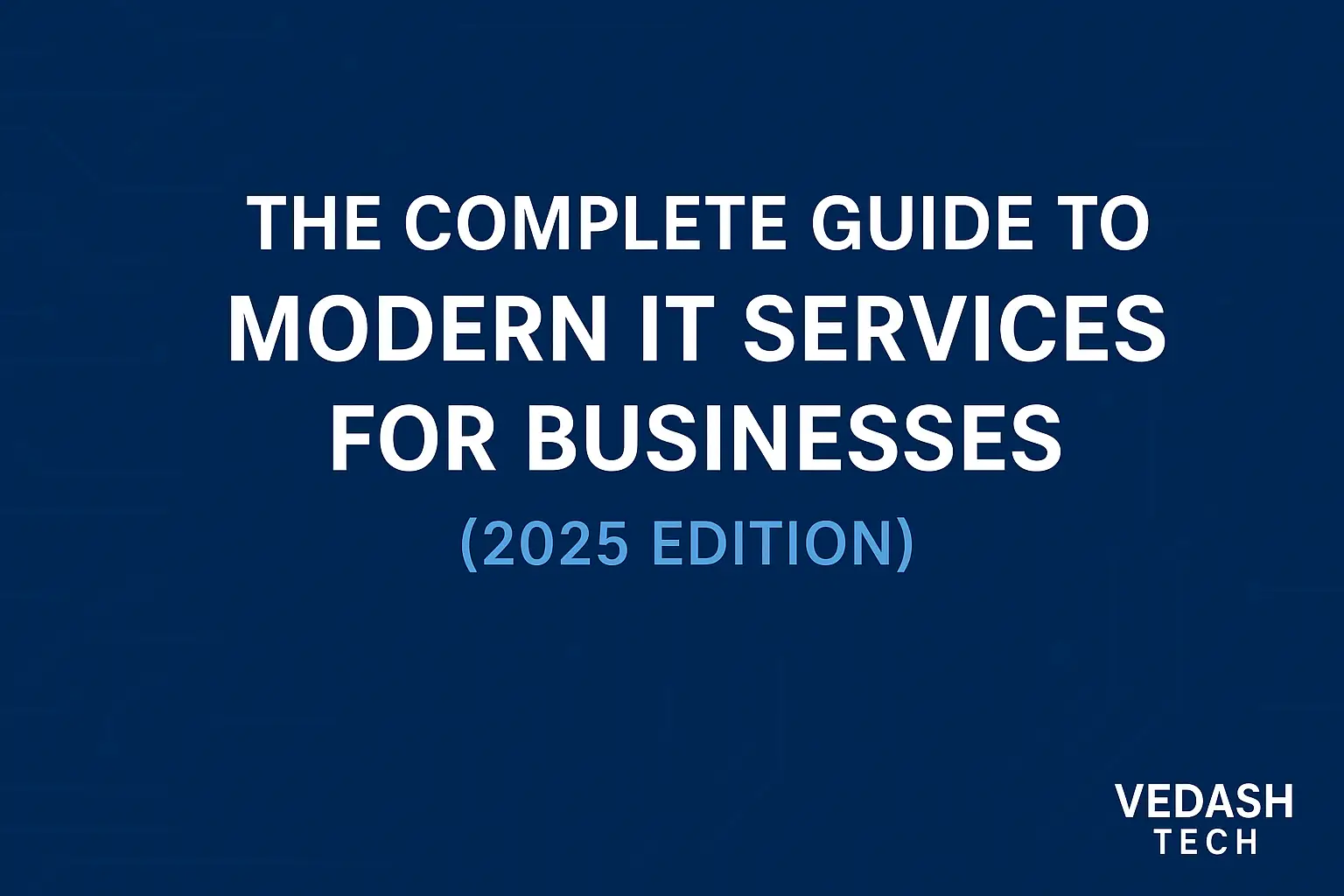
The Complete Guide to Modern IT Services for Businesses (2025 Edition) — your it development service playbook Modern growth runs on technology. If you want reliability, speed, security, and scale, you need the right it development service behind your website, apps, data, and day-to-day operations. This Level 1 guide is your non-technical, plain-English foundation. We’ll define the core it services model, show what services companies need, compare costs across India, USA, and Europe, and walk through a practical, step-by-step buyer’s plan. We’ll also include “beginner’s sidebars” (think intro to business study guide style) and point you to an e commerce complete guide when online sales are a priority. Throughout, we’ll keep the spotlight on how Vedash Tech provides personal, outcomes-driven delivery (versus you becoming ticket #19,384 at a mega vendor). What is an IT development service? (clear & simple) An it development service designs, builds, integrates, and maintains the technology that runs your business: websites, web apps, mobile apps, APIs, cloud infrastructure, data pipelines, analytics, automations, and cybersecurity. Think of it as the team that converts your business goals into reliable digital systems you can use daily—without needing to become a tech company yourself. IT support vs IT development vs IT consulting IT support: Keeps devices, accounts, networks, and tools running. Reactive + routine. IT development: Builds new digital capabilities—apps, integrations, data flows, automations. Proactive + project-based. IT consulting: Strategy and planning (roadmaps, platform choices, risk). Often paired with development for execution. Beginner’s sidebar — intro to business study guideIf you’re new to a modern business technology stack, start with three pillars: deliver value fast (MVP), measure what matters (analytics), and secure everything (identity + data). Nail these, and everything else gets easier. Why businesses need IT development services in 2025 (and every year after) Speed to market: Launch products, features, or portals quickly. Operational efficiency: Automate manual work—orders, invoices, inventory, support. Security & compliance: Protect data and meet regulations (GDPR in EU, CCPA in CA). Customer experience: Fast pages, clean flows, personalized content. Revenue resilience: Multi-channel commerce, robust uptime, smart routing when services fail. When you treat your stack as a product (not a cost center), an it development service becomes a growth engine, not an expense line. The core IT services model (everything on one page) Below is a practical map of the it services model business leaders can use in planning: Infrastructure: networks, servers, containers, backups, monitoring. Cloud: AWS/Azure/GCP setup, cost control, serverless, managed databases. Cybersecurity: identity (SSO/MFA), zero trust, vulnerability scans, SIEM, response. Data & Analytics: warehousing, ETL/ELT, dashboards, AI-assisted insights. Software & Apps: custom web/mobile apps, portals, APIs, integrations. E-commerce: storefronts (Shopify/Woo/Adobe Commerce), headless, payments, logistics. AI & Automation: chatbots, recommendation engines, RPA, workflows. Managed Services: SLAs, updates, observability, incident response. Good company beginner’s guide tipStart with the customer-visible wins (speed, UX, checkout), then reinforce the invisible backbone (security, backups, observability). Momentum + safety = durable growth. Types of it development service (and when to choose each) Managed IT development (retainer + roadmap) For ongoing change, seasonal peaks, and continuous optimization. Predictable cost, steady progress. Project-based (fixed scope, fixed timeline) Ideal for a defined website/app rebuild, a new data pipeline, or a migration. Specialist on-demand (niche expertise)ment vs IT consulting Security assessment, performance tuning, or a key integration. Short bursts with high ROI. Hybrid (common in 2025) Managed core + project sprints + on-demand specialists. Gives you speed without waste. Quick comparison table: Model Best For Pros Watchouts Managed (retainer) Continuous growth & support Predictable cost, steady velocity Requires roadmap discipline Project-based Rebuilds/migrations Clear deliverables & dates Change control is critical Specialist on-demand Security, performance, integrations Deep expertise on tap Knowledge transfer after engagement Hybrid Most SMEs & scale-ups Flexibility + continuity Needs a capable lead vendor What services companies need right now (2025 snapshot) Secure cloud foundations (identity, least privilege, backups). Fast, accessible web (Core Web Vitals, SEO, ADA/WCAG). Data pipeline → dashboard (real-time ops + exec insights). Automation fabric (quotes → orders → fulfillment → invoicing). Customer self-service portals (B2B & B2C). E-commerce modernization (headless, one-click pay, omnichannel). AI where it helps (support deflection, personalization, forecasting). Every item above is a classic it development service solved by Vedash Tech weekly. IT development service costs: India vs USA vs Europe How to use this: You asked for three regions. Here’s a simple, buyer-friendly table showing typical ranges (for planning—not quotes): Service Area India (USD) USA (USD) Europe (USD) Website/App Rebuild (SMB) 5k–25k 20k–80k 20k–70k Headless E-commerce (mid-market) 25k–120k 80k–250k+ 70k–220k Data Platform + Dashboards 8k–60k 40k–180k 35k–160k Cloud Foundations & Migration 5k–40k 25k–120k 20k–110k Security Program (baseline) 6k–30k 25k–150k 25k–140k Managed Services (monthly) 800–6k 3k–20k 2.5k–18k Real-world scenarios (kept generic, focused on Vedash Tech’s role) Scenario 1 — Retail & e-commerce scale-up A lifestyle brand needed faster pages, one-tap pay, and better search. Vedash Tech delivered a headless storefront, streamlined checkout, and product discovery improvements. Result: faster load times, higher conversion, lower support tickets. (For an e commerce complete guide, see our e-commerce blog—internal link below.) Scenario 2 — Manufacturing portal & data visibility A mid-market manufacturer lacked order status transparency. We built a secure B2B portal, integrated ERP data, and set up dashboards. Outcome: fewer calls, happier distributors, better forecasting. Scenario 3 — Services company automation From quote to invoice, manual steps slowed cash flow. We automated approvals, document generation, and billing. Result: faster time-to-cash, fewer errors, more bandwidth for sales. Each scenario is an it development service mix: design, build, integrate, secure, and support. The big players vs personalized service (your call) We respect the 3 service companies everyone knows—IBM, Accenture, TCS—for their global scale. They’re great for massive, multi-year programs. But here’s the honest trade-off: Big firms juggle hundreds of projects. You may be a ticket in a queue. Your project may rotate through teams; context can get lost. Change requests can feel slow and expensive. Vedash Tech’s promise: personal attention, executive access, and craftsmanship. Every project is close to us. We plan with you, ship in small increments, measure
E Commerce Web Development Services: 21 Best Tips

Launching or scaling an online store takes more than a theme and a payment button. You need e commerce web development services that build trust, move fast, and convert visitors into customers day after day. That means solid architecture, clean design, reliable integrations, airtight security, and a growth plan you can execute. This in-depth guide explains what e commerce web development services include, how they impact revenue, what an e-commerce website development cost looks like, and how providers in different regions compare—especially ecommerce web development services in India and ecommerce development services USA. We’ll also walk through real ecommerce services examples, platform choices, mistakes to avoid, and a blueprint you can use right away. What Do E Commerce Web Development Services Actually Cover? A pro team doesn’t just “make pages.” E commerce web development services solve business problems with technology. Expect deliverables like: Technical architecture: A scalable foundation (cloud, CDN, caching) that loads fast and handles traffic. Data model & catalog: Product types, variants, attributes, filters, categories, and search that make sense. Checkout & payments: One-page checkout, address validators, taxes, shipping, and gateways like Stripe, PayPal, Razorpay, and UPI. Content & merch tools: Landing pages, bundles, upsells, cross-sells, and A/B testing hooks. Performance optimization: Core Web Vitals, image compression, lazy loading, critical CSS, and server tuning. Security & compliance: HTTPS, PCI awareness, GDPR/CCPA readiness, roles/permissions, audit logs. Internationalization: Multi-currency, multi-language, localized content, and region-specific shipping/taxes. Search & SEO: Clean URLs, schemas, sitemaps, robots, canonical tags, and fast rendering. Integrations: CRM, ERP, WMS/3PL, PIM, email/SMS platforms, analytics, and BI dashboards. Support: Ongoing maintenance, SLA, backups, incident response, and a roadmap. When e commerce web design development services and engineering work together, you get a storefront that not only looks sharp but sells more. Why This Matters: The Revenue Impact Great design and reliable engineering move the needle. Here’s how e commerce web development services drive results: Speed = money: Faster stores reduce bounce and lift conversions. Every second saved pays. Fewer clicks to buy: Frictionless checkout cuts cart abandonment. Trust signals: Reviews, policies, and security markers remove hesitation. Personalization: Right product, right person, right time. Mobile-first: Most traffic comes from phones—optimize for thumbs, not desktops. If you’re serious about growth, DIY themes can only take you so far. This is where specialized e commerce web development services earn their keep. Platform Landscape (and When to Use What) Choosing a stack is a strategy decision. Here’s a quick map: Shopify & Shopify Plus Fast to market, huge app ecosystem, robust checkout. Best for D2C, subscriptions, dropship, and brands scaling to Plus. WooCommerce (WordPress) Flexible, content-first, budget friendly. Ideal for content-heavy brands that want tight editorial control. Adobe Commerce (Magento) Advanced B2B, complex catalogs, multi-store, deep customization. Requires an experienced team. BigCommerce SaaS simplicity with strong headless support and built-in B2B features. Headless (Next.js, Remix, Nuxt + commercetools/Shopify/Magento APIs) Maximum front-end freedom, blazing speed, omnichannel experiences. More moving parts; plan for DevOps. A solid provider will match the platform to your goals, not the other way around. The Design Layer: Turning Browsers into Buyers Design isn’t decoration; it’s an engine for sales. E commerce web design development services should focus on: Navigation clarity: Predictable menus, visible search, smart filters. Product storytelling: Crisp photos, 3D/AR when helpful, usage context, sizing/fit guides. Trust & proof: Reviews, UGC, press badges, clear return and shipping policies. Checkout flow: Guest checkout, saved addresses, wallet options, progress indicator, minimal fields. Accessibility: Color contrast, keyboard nav, alt text, ARIA labels—good for users and SEO. Mobile intent: Add-to-cart above the fold, sticky CTA, easy variant selection, wallet pay. Great UX reduces customer effort. Lower effort = higher conversion. Process You Can Rely On (Start to Ship) 1) Discovery & Strategy Clarify goals, KPIs, buyer journeys, and tech constraints. Map how e commerce web development services will deliver results—not just features. 2) IA, Wireframes, and Prototypes Structure the catalog. Build flows for search, PDP, cart, and checkout. Validate with real users. 3) Visual Design System Tokens, components, states, and content patterns. Design once, reuse everywhere. 4) Implementation For best e commerce web development services, make sure your website is Responsive UI, accessible components, modular backend, robust test coverage, CI/CD pipelines. 5) Data & Integrations Sync products, inventory, pricing, customers, and orders. Create webhooks for real-time updates. 6) Performance, Security, & Compliance Budgets for LCP/INP/CLS, penetration testing, rate limiting, backups, and monitoring. 7) Launch & Iterate Soft launch, observe, fix, then scale. Ship small, ship often. E-Commerce Website Development Cost (What to Budget) Let’s talk numbers. E-commerce website development cost varies by scope, platform, and region. Starter (SaaS theme + light custom): $3k–$8k Growth (custom sections, integrations): $10k–$30k Advanced (headless, B2B, multi-store): $40k–$120k+ Enterprise (global, complex systems): $150k–$500k+ Hosting, apps, payment fees, and ongoing retainers are separate. Budget for support from day one. India vs USA: Choosing Where to Build Ecommerce Web Development Services in India Strengths: Cost efficiency, huge talent pool, 24/7 coverage, expertise across Shopify, WooCommerce, Magento, and headless. Typical budgets: $3k–$40k+ depending on complexity. When it’s ideal: You want speed, value, and a flexible team comfortable with global stacks. Ecommerce Development Services USA Strengths: Proximity to US time zones, deep enterprise experience, advanced data/compliance, high-touch UX research. Typical budgets: $20k–$200k+ depending on scope. When it’s ideal: Heavily regulated sectors, complex integrations, or you need strategic product/brand collaboration. Many brands blend both: strategy and product in the USA, delivery sprints with a partner offering ecommerce web development services in India. Best of both worlds. Must-Have Features for 2025 (and Why) Ultra-fast PDPs & PLPs: Shoppers decide in seconds—optimize first contentful paint and interactivity. Smart search & filters: Autosuggest, synonyms, typo tolerance, zero-results fallbacks. Trust upfront: Stock info, delivery ETA, returns, warranty visible without digging. Modern media: WebP/AVIF images, short-form video, 360/AR for complex items. Bundles & subscriptions: Lift AOV and LTV with curated packs and replenishment. Personalized merchandising: Sort by popularity per segment, show relevant badges. One-click checkout: Apple Pay, Google Pay, Shop Pay, UPI—reduce form fatigue. Loyalty & referrals: Give rewards
10 Best WordPress Plugins for Business Websites

Running a business in today’s digital-first world means your website is more than just a virtual brochure—it’s your brand’s most powerful marketing tool. To maximize performance, security, and user experience, you need the right set of WordPress plugins for business websites. WordPress plugins extend the core functionality of your site, allowing you to customize it for SEO, security, lead generation, speed optimization, and more. With over 60,000 plugins available, it’s easy to feel overwhelmed. That’s why we’ve compiled this list of the top 10 WordPress plugins every business website needs in 2025. Whether you’re running a startup, an e-commerce store, or a service-based company, these plugins will help you create a professional, conversion-driven, and scalable website. Before we finally dive into the top WordPress Plugins for Business Websites if you wishes to learn more about how to design and develop a wordpress website then try reading this short & quick blog Top 7 Tips for WordPress Website Development: A Step-by-Step Positive Guide 1. Yoast SEO – Best for On-Page SEO When it comes to WordPress plugins for business websites, Yoast SEO is often the first tool recommended. It helps you optimize titles, meta descriptions, focus keywords, and internal linking structure. With features like readability analysis, schema markup, and XML sitemaps, Yoast ensures your content is both user-friendly and search engine-friendly. 👉 Learn more about Yoast SEO here. 2. WP Rocket – Speed Optimization Made Easy A slow website can cost you conversions and Google rankings. WP Rocket is one of the most powerful caching plugins designed for business websites. It boosts performance through caching, lazy loading images, GZIP compression, and database cleanup—all critical for a smooth user experience. SEO Tip: Website speed is a ranking factor. WP Rocket ensures your business site is fast and competitive. 3. Rank Math – Advanced SEO Optimization While Yoast is popular, many businesses now prefer Rank Math. It provides keyword suggestions, advanced schema support, and real-time SEO analysis. Rank Math also integrates seamlessly with Google Analytics and Search Console, making it a strong contender for business SEO strategies. 👉 Check Rank Math here. 4. WooCommerce – The Best for Online Stores If your business sells products or services online, WooCommerce is a must. This free plugin transforms your site into a fully functional online store. You can manage inventory, process payments, and integrate shipping options—all within WordPress. Out of our top 10 best WordPress Plugins for Business Websites, woo commerce is one of the best choice for you to start selling. 5. WPForms – Easy Lead Generation A website without lead capture is a missed opportunity. WPForms allows you to create contact forms, surveys, and email signups with ease. It integrates with tools like Mailchimp and HubSpot, making it essential for converting visitors into leads. SEO Tip: Add a simple, optimized contact form on every key page. 6. MonsterInsights – Data-Driven Decisions Business growth requires analytics. MonsterInsights connects your site to Google Analytics with an easy-to-use dashboard. It helps track traffic sources, top-performing pages, and user behavior so you can make smarter marketing decisions. 7. UpdraftPlus – Backup & Restore Security is non-negotiable. UpdraftPlus is one of the most trusted backup plugins. It allows you to automatically back up your entire site to cloud storage like Google Drive or Dropbox. In case of hacking or server crashes, you can restore your site in minutes. That’s why we have added UpdraftPlus as best WordPress Plugins for Business Websites. 8. Sucuri Security – Keep Hackers Away Cyberattacks are increasing every year. Sucuri Security is a robust firewall and malware scanner that helps protect your business website. Features include malware cleanup, brute force protection, and CDN for faster load times. 👉 Sucuri Official Website. 9. Elementor – Drag-and-Drop Page Builder Not all businesses can afford a fully custom design at launch. Elementor allows you to build professional-looking pages without coding. That is why at Vedash Tech we suggest Elementor as one of the WordPress Plugins for Business Websites. With pre-designed templates, responsive layouts, and advanced styling options, it’s ideal for startups and small businesses. Out of our Top WordPress Plugins for Business Websites, Elementor is what we suggest to all our client for an easier and better web development and customization abilities. 10. Smush – Image Optimization Plugin Images make your site engaging but can slow it down. Smush compresses and optimizes images without reducing quality. This improves load time, SEO rankings, and overall performance—critical for any business site. How to Choose the Right WordPress Plugins for Business Websites Not all WordPress Plugins for Business Websites are created equal. When selecting tools for your site, consider: Does the plugin get regular updates? Is it compatible with your theme and hosting? Does it improve SEO, speed, or conversions? Does it have reliable support? Overloading your site with unnecessary plugins can slow performance. Stick to essential ones that align with your business goals. Final Thoughts: Power Your Business Website with the Right Tools Your website is often the first interaction a customer has with your brand. By installing the top WordPress plugins for business websites, you can boost SEO, strengthen security, improve user experience, and increase conversions. While these plugins make WordPress powerful, the real magic happens when they’re combined with professional customization and a clear growth strategy. At Vedash Tech, we specialize in building fast, secure, and SEO-optimized WordPress websites tailored for business growth (One of the latest launched Website Online Book Selling Website). From plugin setup to full-scale custom development, our team ensures your site works as a lead-generating asset. Contact us today to supercharge your online presence. Special Mention: V Tech Studio Widgets for Elementor When it comes to building beautiful, responsive websites, having the right design tools makes all the difference. That’s why we recently launched our own free plugin on WordPress.org — V Tech Studio Widgets for Elementor. This plugin offers a collection of modern, professionally designed widgets for Elementor that help you build stunning layouts without extra coding. Each widget is fully
7 Tips for WordPress Website Development [Guide]

Creating a professional website is no longer just an option—it’s a necessity. Whether you’re running a small business, building an online store, or launching a personal blog, WordPress website development is one of the best ways to get started. WordPress powers over 40% of all websites worldwide, thanks to its flexibility, scalability, and ease of use. If you’re wondering how to create and develop a website in WordPress, this guide will walk you through the process step by step. Step 1: Choose a Domain and Hosting for WordPress Website Development Your journey begins with a domain name (the web address of your site) and reliable hosting. A good hosting provider ensures your site loads fast, stays secure, and can handle traffic as your business grows. Popular choices include Hostinger and SiteGround. SEO Tip: Pick a domain name that includes your brand or a primary keyword. For example, if you run a bakery, a name like sweetbakesonline.com is both memorable and keyword-friendly. Step 2: Install WordPress for Your Website Most hosting providers offer one-click WordPress installation. Once installed, you can log into your WordPress dashboard (also known as the backend), which is the control center of your site. Step 3: Select a Theme for WordPress Website Development Themes determine the design and layout of your website. WordPress offers thousands of free and premium themes, catering to blogs, portfolios, e-commerce stores, and corporate websites. Look for themes that are mobile-responsive and SEO-friendly. Step 4: Install Essential Plugins for WordPress Development Plugins enhance your website’s functionality. Some must-have plugins include: Yoast SEO or Rank Math (for on-page SEO) Elementor or Gutenberg (for drag-and-drop page building) WooCommerce (for e-commerce websites) WPForms (to create contact forms) Step 5: Customize Your WordPress Website Now comes the fun part—customization. Add your logo, set your brand colors, and create key pages like: Home About Services/Products Blog Contact SEO Tip: Use keyword-rich titles and meta descriptions for each page. Also, structure content with proper H1, H2, and H3 tags for better search engine visibility. Step 6: Add and Optimize Content in WordPress Content is the backbone of your site. Write engaging blog posts, add images, and ensure your copy reflects your brand voice. For on-page SEO, integrate your focus keyword naturally, optimize images with alt text (e.g., “WordPress website development tutorial”), and use internal linking to guide readers to other valuable pages on your site. Step 7: Launch and Promote Your WordPress Website Before going live, test your website on different devices to ensure everything looks good. Once launched, promote your site on social media, submit it to Google Search Console, and start building backlinks for off-page SEO. Why Hire a Professional WordPress Developer? While WordPress website development is beginner-friendly, building a website that consistently drives sales and conversions is another challenge altogether. Many businesses launch DIY websites only to find that they load slowly, fail to rank on Google, or don’t generate the leads they expected. That’s because a truly successful website requires more than just a nice design—it needs strategy, optimization, and technical expertise. A professional WordPress developer ensures your site is built with growth in mind. From advanced SEO setup and speed optimization to creating a seamless user journey that guides visitors toward taking action, a skilled developer helps transform your website into a powerful marketing tool. They can integrate lead forms, track analytics, and set up conversion funnels that bring measurable ROI. Instead of spending countless hours fixing mistakes or missing opportunities, you get a polished, secure, and conversion-focused website that works for your business 24/7. 👉 If you want a website that not only looks great but also generates leads, consider hiring an expert team like Vedash Tech. Our developers specialize in custom, SEO-friendly WordPress website development tailored to your business needs. Contact us today and let’s bring your vision to life.
